 SoS:AWL (Switch) - January 26, 2023
SoS:AWL (Switch) - January 26, 2023 SoS:AWL (multi) - June 27, 2023
SoS:AWL (multi) - June 27, 2023 SoS:AWL (multi) - June 27, 2023
SoS:AWL (multi) - June 27, 2023 HM: Winds of Anthos - September 27, 2023
HM: Winds of Anthos - September 27, 2023 HM: Winds of Anthos - October 6, 2023
HM: Winds of Anthos - October 6, 2023 SoS:AWL (Switch) - January 26, 2023
SoS:AWL (Switch) - January 26, 2023 SoS:AWL (multi) - June 27, 2023
SoS:AWL (multi) - June 27, 2023 SoS:AWL (multi) - June 27, 2023
SoS:AWL (multi) - June 27, 2023 HM: Winds of Anthos - September 27, 2023
HM: Winds of Anthos - September 27, 2023 HM: Winds of Anthos - October 6, 2023
HM: Winds of Anthos - October 6, 2023
After the April 11, 2011 maintenance, the Animal Exchange was introduced. This little hut can be built on your island after you clear quest #10082, which is branched off of the Rabbit unlocking quest (#0072).
Cyan runs the exchange hut and has a list of animals that you can earn if you exchange your existing animals. You do NOT get the animals back after they are submitted for exchange! Make sure you don't use one of the animals you paid for with Star Points.
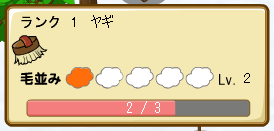
When you hover your mouse over an animal, you'll see a breeding summary box. You will see the animal's rank (ランク), the type of animal, what its current activity is (brush = harvestable, heart = affection), and its breeding level (毛並み). The bar at the bottom of the summary box tells you how many times you have to raise the animal's affection before it will increase the orange-blob breeding level.
The higher the breeding level, the better the chance you'll get a ranked up animal when you submit the animal for exchange. You can increase the animal's breeding level by selecting the Heart icon from the arrow toolbox in the lower-right corner of your island window. Instead of "harvesting" the animal, you'll bring out sprites to brush the animal instead.
Before you can use the Animal Exchange hut, you need to have the animals you want to exchange at a minimum breeding level. The animal summaries in the Animal Exchange Hut will tell you what the required minimum breeding level will be. When you're ready to exchange your animals, select the Storage Bucket from your Arrow toolbox to put the animal in your storage (blue house tool icon). The animal must have the active yellow down-arrow above its head before you can place it in your storage.
To use the Animal Exchange, click on the hut and select the animal exchange option (動物変換). On the next screen you'll see the types of animals you can upgrade to.

If you hover your mouse cursor over one of the animals, you will see what requirements are necessary before you can exchange it. For example:
If you have the appropriate animals available for exchange, the blue 動物変換 button will be clickable. The next screen will tell you your exchange percentages:
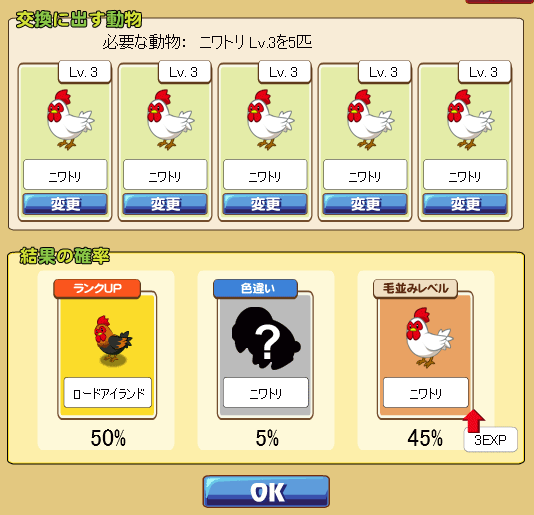
In this case, with the 5 normal white chickens at breed level 3, there is a 50% chance of getting a Rhode Island chicken, a 5% chance of getting a mystery color, and a 45% chance of getting a white chicken. If these are the correct animals you want to use, then select the blue OK button at the bottom of the page.
The next screen is your very last chance to change your mind!

There are some things you can do to increase your chance of getting a better animal. In this case, you can use 100 Fried Egg collection items to increase your chance of getting a different color and decrease your chance of getting a plain animal back.
Another option is the Rainbow Candy, which gives you a 100% chance of getting the ranked up animal in exchange for your plain ones. The Rainbow Candy is not available in the game yet.
If you don't want to use any of your collection items, then press the blue exchange button. If you do want to use a collection item, press the green exchange button.
Cyan will then work his magic (or whatever he does) and return your results. Your old animals are now gone and in exchange you have a new animal.

If you still have exchangeable animals in your storage, you can press the blue Exchange Again button.
You will find your new animal in your storage box.
| Privacy Policy |