Animal Parade's Wifi System
The WiiConnect feature was removed in the English version. The WiiConnect24 system built by Marvelous has a very large glitch that prevents festivals and events from taking place if the bug was triggered (detailed at the bottom of this page). This issue was not fix and instead of putting the English players in the same unfortunate situation, the system was removed from Natsume's version.
Utilizing the Nintendo Wii Internet connection in Animal Parade allows you to send messages, pictures, and items to other players who also can use Nintendo's wifi system. Before you can send (or receive) anything from your friend(s) you'll have to register his/her Wii Friend Code into your console. Newly registered Friend Codes are not always immediately available for use in-game.
Accessing the WiiConnect 24 is easy to do from the Diary next to the bed inside your house. If you do not see the option to use WiiConnect 24 in your Diary, make sure you have it turned on in the Config menu! If you have the WiiConnect 24 turned off in Config then you won't see the option when you access your Diary.
You can not send Tools or story items like the bells, Calvin's lithograph, or treasure maps.
If your WiiConnect 24 doesn't want to send anymore letter or visits, just exit the game and go back in.
Send a Letter

From your WiiConnect 24 menu, select "Send a Letter". You then can choose the friend you want to send to; even people who don't own the game will appear in your list. Only those who have a copy of Animal Parade and a working WiiConnect 24 connection will receive your letters.
Your can input into the letter a Title, Greeting, and message Body. You can also attach 1 of your in-game photos and/or 1 item to your letter:
- Title: The topic of your letter will display in your friend's WiiConnect 24 Reception Box.
- Name: Your friend's name of course!
- Body: You will have 3 lines of text you can add to your letter. As you are typing your message, you can move down to the next line by selecting the purple-button under the alphabet letters.
- Attachments: The photo paperclip allows you to attach a copy of a photograph from your photo album. You also can attach 1 item from your rucksack, but you can not attach a whole stack of items. Just 1 of the stack will be sent in your letter, and the item will be removed from your Rucksack after you send the letter.
When you are ready to send your letter, select the purple button at the bottom.
Visit Your Friend
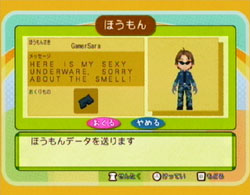
Instead of sending a basic letter, you can send an image of yourself and your family to your friend. You do not travel from your Wii to your friend's Wii, but they will get a visit from your character and family.
From your WiiConnect 24 menu, select Friend Visit and then your friend's name from your friend list. You can add an item to give to your friend (just like with a letter) but you can't send them a photograph. You also can send a small 3-line text message that will appear when your character "talks" to your friend.
The clothing you currently have selected will appear on your character when you visit your friend.
Reception Box

To see if anyone has sent you anything, select the Reception Box from the WiiConnect 24 menu. The Letters that were sent are in one tab, and the Visits are in another.
If you select a letter in your box, a summary of the letter will appear at the bottom. You can see your friend's name, letter Title, and if there are any attachments. You can't see the attachments from the summary page; just the fact that they exist.
When you open your friend's letter you can read their message. To detach the item he/she sent, just select it and press the A button. The photographs are added to your Photo Album and items go into your Rucksack. Press the B button when you are done reading the letter.
To see a visit from your friend, select it from the Visit tab. A cut scene will play where your friend tells you the 3-line message that he/she sent, and you receive the gift from your friend's character.
You have to check your Reception Box manually to see if you have any messages. The Wii console's disc-drive won't blink to indicate that you have a message waiting for you in Animal Parade.
Another thing to keep in mind is if you do not save your game after you retrieve your sent gifts (either by letter or visit), you will lose your gift items if you exit your game. The letter or visit will not be in your Reception Box when you return! The letter/visit is deleted from your box once you view it.
Ongoing Events

Once you have an "image" of your friend from a visit, he or she will suddenly start to appear in the seasonal festivals in your game. Your friends may beat you in the festivals, but any prizes they win are not send to their Wii consoles.
Your friends will appear in the festival contests. Usually there'll be one friend who replaces one of the villagers, but with the Horse Race on Spring 28 you might have a couple of friends participating.
Now for the downside...

Unfortunately, the connection system in Animal Parade isn't without unintentional problems. Very rarely after you check your Reception Box, the game can have a small hiccup, resulting in a permanent removal of all calendar events and festivals if you save your game after you have opened the items from the Reception Box. The calendar will no longer be marked with icons for special dates, your clock in the upper-left corner no longer indicates that you are on a festival day, and there are no villagers at the festival grounds. The area will be set up as though something is suppose to happen, but it will never take place.
The best way to avoid this issue is to check your calendar after you have opened a message from your Reception Box. If your calendar still has its events marked, then you're probably fine. If not, then reload your game to the last save point. This problem will only affect the current save you are on, and not any of the other games you may have saved.
Index | Help and Admin contact | Site Map | Help Forum | Harvest Moon News | Privacy Policy | Other Harvest Moon Guides